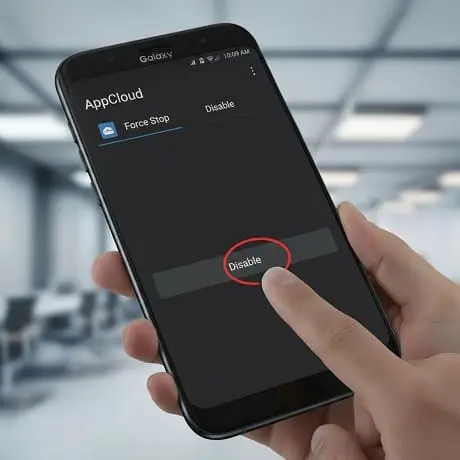If you’ve been searching for “Aluminium os android chromeos,” you’re likely trying to make sense of how Google’s platforms fit together today—and what a unified, lightweight operating system might look like if Android and ChromeOS fully converged. This long-form, educational guide explains that phrase clearly, compares Android and ChromeOS in depth, and proposes a practical blueprint for a hypothetical “Aluminium OS” that bridges phones, tablets, foldables, and laptops—without hype or confusion.
What does “Aluminium OS” actually mean?
The short answer: as of today, there is no officially announced Google product called “Aluminium OS.” The phrase “Aluminium os android chromeos” commonly appears when people imagine or search for a unifying layer that blends the strengths of Android (mobile, apps, sensors, telephony) and ChromeOS (web-first computing, security, streamlined updates) into one experience.
This article treats “Aluminium OS” as a useful shorthand—a practical blueprint for a unified experience across devices—grounded in what already exists (Android on ChromeOS via ARCVM, Linux containers on ChromeOS, Project Treble/Mainline on Android) and what developers and users realistically need next.
Android in 2025: architecture, apps, updates
Android remains the world’s most deployed mobile OS. A few pillars matter for any unification concept:
- Kernel and modularity: Android runs on the Linux kernel with the Generic Kernel Image (GKI) model. Project Treble separates vendor implementations from the OS framework, making updates faster and more stable.
- Runtime and app model: Apps target the Android framework and run on ART (Android Runtime). Android App Bundles (AAB) deliver optimized splits by device configuration. The ecosystem spans phones, tablets, foldables, wearables, TVs, and cars.
- Mainline updates: Core components can be updated via Google Play (APEX/Module Updates), reducing reliance on full OTAs for security and critical features.
- Security: SELinux in enforcing mode, permission mediation, scoped storage, hardware-backed keystore, and Play Protect create a robust baseline.
For users, the value is breadth of apps, deep hardware integration (camera, sensors, telephony), and familiarity. For developers, the value is a single SDK and distribution channel (Play Store) that already scales to large screens and foldables.
ChromeOS in 2025: security, updates, Android apps
ChromeOS is a web-first, secure desktop-class OS with a distinct update and security story:
- Verified Boot and A/B updates: ChromeOS verifies the OS at each boot and uses dual partitions to apply seamless updates with rollbacks when needed.
- System model: User data is encrypted, apps are sandboxed, and sign-in revolves around the Google account. Management is first-class for schools and enterprises.
- Android apps on ChromeOS: Through ARC (now ARCVM), Chromebooks run Android in a virtualized container, bringing the Play Store to laptop form factors.
- Linux (Beta) with containers: Developers can run Linux tools (Crostini) alongside Android and web apps.
The result is a secure, low-maintenance platform that thrives in education and enterprise while increasingly satisfying mainstream users who rely on web and Android apps.
Where Android and ChromeOS already meet
Before proposing an “Aluminium OS,” it’s helpful to see existing bridges:
- ARCVM: Android runs inside a virtual machine on ChromeOS with tight integration: windowing, file access, copy/paste, notifications, and Play billing.
- PWAs and web capabilities: Modern web APIs let apps act natively across platforms with offline support, sync, and installable experiences.
- Crostini (Linux containers): Developer tooling and Linux GUIs expand use cases beyond mobile-only scenarios.
- Cross-device features: Phone Hub, tethering, shared clipboard, and streaming make Android phones and Chromebooks feel connected.
These bridges show a convergence path: parity for large screens, standardized windowing, and shared security baselines.
A sensible “Aluminium OS” blueprint
In this guide, “Aluminium OS” means a unified user experience and system policy layer that spans phones, tablets, foldables, and laptops without replacing what works. Think of it as a unifying layer shaped by three goals:
- One app story: Android apps (plus PWAs and Linux tools where appropriate) adapt gracefully across device types—no forks or dead ends.
- One update and security posture: Seamless, predictable updates and verified integrity across all form factors.
- One user journey: Consistent accounts, settings, and continuity so a task can start on a phone and end on a Chromebook with minimal friction.
Proposed architecture and components
A practical “Aluminium OS” would not require scrapping Android or ChromeOS. Instead, it layers policy, UI, and developer affordances on top of proven foundations. A conceptual stack could look like this:
| Layer | Android (today) | ChromeOS (today) | “Aluminium OS” (proposed) |
|---|---|---|---|
| Kernel & low-level | Linux + GKI | Linux + Verified Boot | Linux baseline; standardized hardening and verified chain of trust across devices |
| System services | Android framework + ART | ChromeOS services + ARCVM + Crostini | Unified policy layer; shared APIs for windowing, input, notifications |
| App runtime(s) | Android apps (AAB/APK) | Android apps in ARCVM, PWAs, Linux apps | Android apps first; PWAs everywhere; optional Linux workspace |
| Security | SELinux, sandboxing, Play Protect | Verified Boot, user data encryption, sandboxing | Common baseline policy; hardware-backed keys; consistent permissions |
| Updates | OTAs + Mainline modules | A/B OS updates; auto-rollback | Unified cadence; device-agnostic core updates + vendor partitions |
| UX | Material You; phone-first | Windowed desktop; web-first | Responsive system UI, task continuity, multi-window parity |
Notice that almost all pieces exist today. The “Aluminium” contribution is consistency: a shared policy layer, predictable updates, and a unified UX contract.
App model: Android, PWAs, Linux apps
A unified experience hinges on a sane app model:
- Android apps as default: The Play Store remains the primary distribution channel, with quality bars for large screens and input methods (touch, keyboard, trackpad).
- PWAs as first-class citizens: Installation, notifications, offline, and share targets should be consistent on phones and Chromebooks to reduce developer overhead.
- Linux workspace (optional): For developers and pro users, keep a containerized Linux environment on laptops/large tablets, integrated with files and windowing.
Developers can target a single codebase using modern frameworks (e.g., Jetpack Compose) and responsive layouts that adapt from folded to unfolded to laptop screens. That’s how “Aluminium os android chromeos” becomes practical instead of buzzwordy.
Security and privacy model
A credible unification doubles down on security:
- Verified chain-of-trust: Guarantee a verified boot path on all devices, with rollback protection and hardware-backed keys for attestation.
- Permission parity: The same privacy prompts and sandbox boundaries across phone and laptop form factors so users don’t relearn the rules.
- Isolated work profiles: Keep personal and work data separate with policy-based controls and zero-touch enrollment options.
- Consistent app review: Apply the same malware and policy scanning standards to ARCVM and phones.
This consistency matters for users, IT admins, and developers who need predictable, testable behavior across contexts.
Updates, Mainline, and long-term support
One reason ChromeOS wins in schools is predictable updates. Android’s modular journey (Treble and Mainline) closes the gap on phones. A unified approach could offer:
- Core OS modules updated in-place: Security and compatibility improvements ship via modules across devices.
- Vendor partition stability: OEM drivers remain decoupled, minimizing regressions.
- Predictable cadence: Monthly security patches plus quarterly feature updates across phones and laptops.
- LTS targets: Multi-year update commitments that consumers and IT can trust.
For users and admins, the benefit is obvious: less downtime, fewer surprises, and longer device life.
UX across phones, tablets, foldables, and laptops
UX coherence is the user-facing promise of “Aluminium OS.” Key principles:
- Responsive system UI: The launcher, task switcher, and notification shade adapt fluidly, not just scale.
- Multi-window parity: Window snapping and tiling should be consistent on tablets, foldables, and Chromebooks, with keyboard shortcuts mirrored.
- Task continuity: Handoff a task (doc editing, note-taking, messaging) between phone and laptop without breaking state.
- Input consistency: Touch, stylus, keyboard, and trackpad gestures follow a shared vocabulary.
These choices reduce cognitive load and raise app quality because developers target one mental model across screens.
Performance and battery considerations
Unification succeeds only if it feels fast and lasts long on battery. Practical steps include:
- Adaptive performance budgets: Background limits tuned by form factor (tighter on phones; broader on laptops).
- Thermal-aware scheduling: Keep sustained performance in mind for thin laptops and foldables.
- GPU/ML offloads: Prefer hardware acceleration for media and on-device AI tasks where available.
- Smart prefetch and caching: Predictive loading for frequently resumed tasks across devices.
On modern silicon, these optimizations deliver responsiveness without sacrificing longevity.
Enterprise and education scenarios
“Aluminium OS” should be a win for IT as much as consumers:
- Consistent management: Policies that apply uniformly to phones and Chromebooks (passwords, app allowlists, data loss prevention).
- Work profiles and kiosk modes: Isolated workspaces and single-app deployments for labs, point-of-sale, and testing.
- Zero-touch enrollment: Out-of-box provisioning tied to org policies so fleets are usable within minutes.
This reduces training, shortens rollout cycles, and cuts the cost of ownership.
Developer guide: build for “Aluminium OS” today
You don’t need to wait for a new OS to reap the benefits. Developers can prepare now:
- Design for large screens: Use responsive layouts, proper window size classes, and pointer keyboard support.
- Compose-first UI: Modernize with declarative UI and navigation; test on tablets, foldables, and Chromebooks.
- PWA parity: Offer a PWA with install prompts and offline support to complement the native app.
- Data portability: Honor system share, drag-and-drop, and content providers across apps and devices.
- Performance budgets: Profile startup, memory, and jank across device classes; adopt baseline profiles and app bundles.
Devices and hardware capabilities
From a hardware perspective, the “Aluminium” approach leverages capabilities already common across phones and Chromebooks:
- Secure elements: Hardware-backed keystores and security chips for verified boot and key attestation.
- Modern connectivity: Wi‑Fi 6/7, Bluetooth 5.x, 5G/4G modems, and USB‑C for power and display-out.
- Displays and input: High-refresh panels, HDR support, stylus digitizers, precision trackpads, and keyboards.
- ML accelerators: NPUs/TPUs for on-device AI tasks like transcription, vision, and translation.
The point is not exotic hardware; it’s consistency in policy and UX.
Migration paths and coexistence
Real-world unification is gradual. Viable paths include:
- Enhance ARCVM: Tighten integration so Android apps on Chromebooks get near-native windowing, input, and power behavior.
- Align updates: Match Android’s Mainline modules with ChromeOS’ A/B strategy for a predictable cadence.
- Converge UX contracts: Standardize task switchers, split view, gesture vocabulary, and settings layouts.
- Enterprise-first rollout: Pilot unified policies in managed fleets where benefits are immediate.
These steps deliver benefits now and de-risk a deeper convergence later.
Challenges, risks, and trade-offs
Every convergence plan faces hurdles:
- Complexity: Multiple device classes and chipsets make testing and QA expansive.
- OEM variation: Custom skins and drivers require careful alignment with a common policy layer.
- App readiness: Not all apps are optimized for large screens or keyboard/mouse input.
- Change management: Enterprises and schools have existing workflows that should not break.
A measured, incremental roadmap—with developer guidance and strong compatibility tooling—keeps risks manageable.
FAQ
Is “Aluminium OS” a real Google operating system?
No official product by that name exists at the time of writing. This guide uses “Aluminium OS” as a practical blueprint for unifying Android and ChromeOS experiences.
Can today’s Chromebooks already run Android apps well?
Yes. Through ARCVM, many Chromebooks run Android apps with good integration, including windowing, file access, and Play billing. Quality varies by device and app optimization.
What’s the benefit of unifying Android and ChromeOS?
Consistency: one app story, one security posture, and a familiar UX across phones, tablets, foldables, and laptops—reducing developer overhead and user friction.
Do developers need to rewrite apps?
No, but they should optimize for large screens, pointer input, and responsiveness. PWAs can complement native apps to cover more surfaces.
References and further reading
- Android Project Treble architecture
- Android apps on ChromeOS (ARC/ARCVM)
- ChromeOS Verified Boot design
- Fuchsia OS documentation
- Android Enterprise overview
Related reading on GicraMobile
Curious how Android is evolving year over year? Read our in-depth comparison: Android 15 vs Android 14: Which Is Truly Better in 2025?
Conclusion
“Aluminium os android chromeos” is a useful way to talk about a unified, practical future—without pretending a brand-new OS must replace what already works. Android’s modularity and app ecosystem, paired with ChromeOS’s verified, low-maintenance foundation, already converge in meaningful ways. The next step is consistency: one app story across screens, one security posture users and IT can trust, and one UX that makes devices feel like parts of a single, cohesive whole. That is the promise of an “Aluminium OS”—not as a buzzword, but as a blueprint you can design and develop for today.

About the Author
Alex Carter — Founder & Editor‑in‑Chief, GicraMobile
Alex leads GicraMobile’s testing lab and reviews. His methodology focuses on day‑to‑day performance, battery health and thermals, camera consistency, and 5G/LTE reliability—so you can pick the right phone without hype.
Real‑world testing: 90–120 Hz smoothness, idle drain, thermals
Camera checks: HDR, skin tones, low‑light stabilization
Connectivity: band fit, eSIM, VoLTE/VoWiFi, Wi‑Fi performance