When buying a Samsung phone—new or used—ensuring it’s genuine is essential. One of the most reliable methods is by verifying its IMEI (International Mobile Equipment Identity). This guide will show you exactly how to check if a Samsung phone is original using IMEI, explain what IMEI is, how to find it, how to use it, and how to spot fakes. Follow these steps carefully to avoid scams and buy with confidence.
The Ultimate Guide: How to Check an Original Samsung Phone by IMEI
What Is an IMEI?
The IMEI is a 15-digit code that is unique to every mobile device . Think of it as your phone’s personal ID card on a global scale. This number helps network providers track devices and is crucial for blocking stolen phones. More importantly for any buyer, it allows you to access a wealth of hidden information about the device’s model, origin, and status, making it your best weapon against counterfeit products .
This comprehensive guide will walk you through every step, from finding your IMEI to interpreting the verification results, ensuring your Samsung phone is 100% authentic.
How to Find Your Samsung Phone’s IMEI Number
Before you can verify anything, you need to locate the IMEI. Samsung provides several easy methods to do this :
- USSD Code (The Universal Method): Simply open your Phone dialer and enter *#06#. The IMEI number (and serial number) will instantly appear on your screen . This is the quickest way.
- Through the Settings Menu: Navigate to Settings > About Phone > Status Information. Here, you will find the IMEI, model number, and serial number clearly listed .
- On the Physical Device and Packaging:
- On the Device: Turn off your phone and look at the back. For most modern Galaxy phones, the IMEI is printed in small text at the bottom . For older models with a removable battery, the number is often under the battery .
- On the Original Box: The retail box should have a label listing the device’s IMEI and serial number. Always match this with the number on the phone itself .
Crucial Tip: If you are buying a sealed phone, ask the seller to provide a photo of the IMEI on the box. A legitimate seller should have no problem doing this.
Step-by-Step: How to check original samsung phone by imei
Now that you have the IMEI, follow these steps to perform a thorough authenticity check.
Step 1: Cross-Check the IMEI Numbers
The first and simplest red flag is a number mismatch. The IMEI displayed on the phone’s screen after dialing *#06# MUST perfectly match the IMEI printed on:

- The physical device .
- The original packaging box .
- The sales receipt or bill of sale .
Any discrepancy here is a strong indicator of a counterfeit or a device with replaced parts.
Step 2: Use a Free Online IMEI Checker Service
Once the numbers match, it’s time to decode the IMEI. Use a reputable free online IMEI checker like IMEI.info or IMEIpro . These services use the IMEI’s first digits (TAC) to pull up the device’s official specifications.
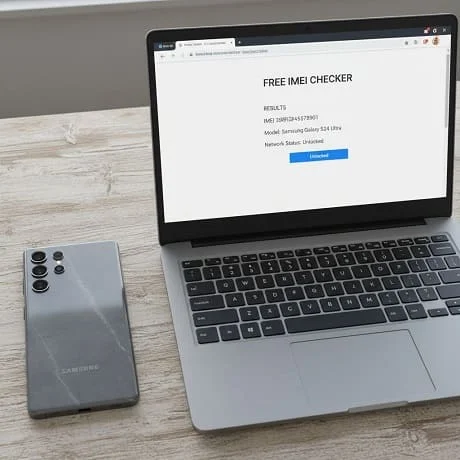
Enter your 15-digit IMEI, and the service will provide a report. Compare this report carefully with your physical device:
| What to Check in the Report | What It Reveals |
|---|---|
| Model Number | Ensures the reported model (e.g., SM-S928B/DS) matches the device you are holding . A mismatch is a major red flag. |
| Manufacture Date | Gives you an idea of the phone’s age. A brand-new phone should have a recent date. |
| Country of Purchase | Reveals where the phone was originally intended for sale. This can explain software differences or warranty validity. |

Step 3: Check the Blacklist and Warranty Status
A clean IMEI is as important as a correct one. A used phone reported as lost or stolen will be blacklisted by carriers, rendering it unusable. A good IMEI checker will include this status in its report .
Additionally, check the warranty status. You can do this on Samsung’s official website or through the IMEI checker. A genuine phone will show valid warranty information, while a fake one will not be recognized or will show invalid data .
Other Essential Checks to Complement Your IMEI Verification
While IMEI is the most critical check, combining it with these physical and software inspections will give you total confidence.
- Physical Inspection: Examine the device for poor craftsmanship. Check the Samsung logo for precision, feel the quality of the materials, and look for uneven seams or loose buttons. Genuine Samsung phones have a premium build quality .
- Software and Performance Test:
- Official Software: Go to Settings > About Phone and check the software version. Fake phones often have unfamiliar or non-Samsung software .
- Samsung Members App: Download the official “Samsung Members” app from the Play Store. A genuine phone will allow you to run diagnostic tests on hardware components like the screen, sensors, and camera directly through the app . If the app doesn’t work or fails the tests, the phone is not authentic.
- Performance: Test the camera quality and multitasking performance. Counterfeits use inferior hardware, leading to lag, poor camera output, and fast battery drain .
What to Do if You Discover a Fake Samsung Phone
If your verification confirms the phone is counterfeit:
- Do Not Purchase It: If you are in the pre-purchase phase, walk away immediately.
- Contact the Seller: If you already bought it, demand a refund.
- Report It: Report the seller to the platform (e.g., Facebook Marketplace, Amazon) .
- Contact Samsung: For absolute certainty, especially with a high-value purchase, contact Samsung’s official support directly. They can verify the IMEI in their system .
Conclusion: Your Peace of Mind is Worth the Check
Verifying a Samsung phone’s authenticity by its IMEI number is a simple yet powerful process that protects your investment and your security. By following the steps outlined—finding the IMEI, cross-referencing numbers, using online checkers, and performing physical inspections—you can confidently distinguish a genuine Samsung from a clever fake.
Always trust your instincts. If a deal seems too good to be true, as often happens on online marketplaces , it usually is. A few minutes of verification can save you from significant financial loss and ensure you enjoy the premium experience you paid for.

About the Author
Alex Carter — Founder & Editor‑in‑Chief, GicraMobile
Alex leads GicraMobile’s testing lab and reviews. His methodology focuses on day‑to‑day performance, battery health and thermals, camera consistency, and 5G/LTE reliability—so you can pick the right phone without hype.
Real‑world testing: 90–120 Hz smoothness, idle drain, thermals
Camera checks: HDR, skin tones, low‑light stabilization
Connectivity: band fit, eSIM, VoLTE/VoWiFi, Wi‑Fi performance




