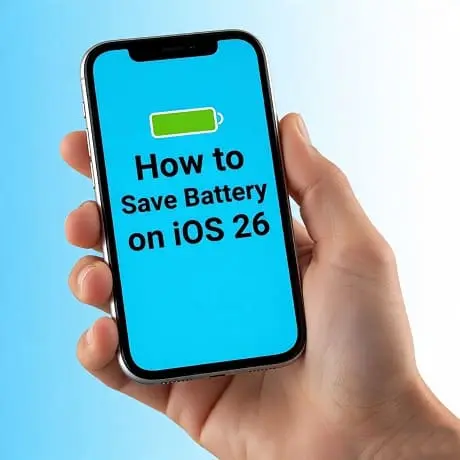Apple recently released iOS 26, a major update that brings new features, visual changes, and performance improvements. However, many iPhone users have observed that battery life seems to drop, sometimes rapidly, immediately after installing the update. If you’ve searched for “iOS 26 update may temporarily impact iPhone battery life”, you’re not alone—and this article explains why it happens, how long it might last, and most importantly, what you can do to minimize the impact.
What Apple Says
- In Apple’s official support document, the company acknowledges that immediately after completing a major update, users might notice a temporary impact on battery life and thermal performance.
- The primary reasons are background tasks: indexing data/files for search; downloading new assets; updating apps.
- Apple also notes that some new features may require more device resources, possibly leading to a “small impact” on performance and battery life depending on individual usage.
Why the iOS 26 Update May Temporarily Impact iPhone Battery Life — What to Know & How to Fix It
Does iOS 26 affect battery life?
Yes, iOS 26 can affect battery life, but in nearly all reported cases, the effect is temporary and expected. Apple has made design choices to help users see what’s causing drain, and added features to mitigate battery issues. For most users, after a few days of settling in, battery performance returns close to what it was before.
Why the iOS 26 Update May Temporarily Impact iPhone Battery Life (Technical Causes)
Here are some of the technical reasons:
- Background Processes After Update
After a major iOS update like iOS 26, the system runs tasks such as re-indexing files, updating system databases (e.g. Spotlight, Search), optimizing app code, adjusting file caches. These tasks consume CPU, storage I/O, and power. - App Updates and Asset Downloads
Many apps require updates compatible with the new OS. Also, system assets (icons, frameworks, wallpapers, etc.) may download or be revalidated. This increases network and storage usage. - New Features That Use More Resources
iOS 26 introduces features (e.g. graphical changes, possibly more AI or background-intensive features like “Adaptive Power”) that may increase CPU/GPU load, screen rendering overhead, or sensor/activity use. - Thermal Management
As devices do more work, they heat up; heat reduces battery efficiency. Also, when device gets warmer, system may throttle performance, adjust voltage etc., which impacts battery life (and also user experience) until things settle. - Battery Age & Health
Older devices with degraded batteries will show more noticeable drain when stressed. Battery capacity drops over time, so the same workloads after update may reduce usable battery hours more on older devices.
How Temporary Is “Temporary” — What to Expect
- Many users report that the worst battery drain is within the first 24-72 hours after installing a major update. During this time, background processes and indexing are most active.
- After a few days of normal use (when updates are installed, caches rebuilt, background tasks settle), battery life typically improves and returns closer to prior levels. Apple’s documentation suggests this behavior is normal.
- If after several days (say 5-7) you still see severe battery drain (e.g. losing 20-30% in a few hours under light usage), that may indicate something unusual (bug, app misbehavior, degraded battery etc.).
Which Devices / Usage Patterns Are More Affected
- Older iPhones (battery health low, older CPU/GPU) will likely see more pronounced effects.
- Devices with many apps and lots of data (photos, videos, files) since more content to index or optimize.
- Heavy usage of new features introduced in iOS 26, especially graphics-intensive or AI-assisted features.
- Devices under poor thermal conditions (high ambient temperature, carried in tight cases that trap heat).
How to Mitigate iOS 26’s Temporary Effects on iPhone Battery Lif (Practical Tips)
Here are actionable tips to reduce battery drain during and after updating to iOS 26:
| Tip | Description |
|---|---|
| Update all apps | Make sure apps are updated via App Store—this ensures they’re optimized for iOS 26. |
| Keep device plugged in overnight | If possible, charge overnight so background tasks can use power but not drain battery. |
| Restart device | After update and after a day or two, restart the iPhone to finish pending processes. |
| Disable unnecessary background app refresh | Go to Settings → General → Background App Refresh, turn off for apps that you don’t need always updating. |
| Check battery settings | Turn on Low Power Mode or any “Adaptive Power” mode if available; reduce brightness; disable auto-brightness if erratic. |
| Limit heavy usage initially | Avoid prolonged gaming or intensive tasks until device has settled. |
| Optimize display settings | Use dark mode / darker wallpapers; reduce screen timeout; disable animations if necessary. |
| Update to minor patches | Apple often releases iOS 26.x patches that improve battery performance. Keep your system updated. |
Long-Term Battery Health & Monitoring
- Check Battery Health in Settings → Battery → Battery Health & Charging: monitor the maximum capacity and Peak Performance Capability. If the battery health is significantly degraded (e.g. under 80–85%), severe performance / battery drops may persist.
- Avoid exposing the device to extreme heat, overcharging when hot, or charging with non-reliable accessories.
- If using heavy graphics or AI-features, check if there are settings to reduce resource use (e.g. lower fidelity, disable certain effects).
When to Seek Apple Support or Battery Replacement
You should consider contacting Apple Support or replacing battery if:
- After ~1 week, battery drain is still severe even under light usage.
- The device overheats excessively (beyond mild warmth) or performance drops significantly.
- Battery health shows a warning sign (e.g. “Service Recommended”).
- If you have done all mitigation steps and nothing helps, it might be a bug—check for iOS patches or join Apple user forums to see if others have the same issue.
Frequently Asked Questions (FAQ)
Is battery drain after iOS 26 normal?
Yes. Apple confirms that battery and thermal performance may be temporarily affected after a major update.
How long will this temporary battery drain last?
Usually 1-3 days, sometimes up to a week depending on device usage, number of apps, battery health, and background tasks.
Will this update permanently reduce battery life?
Generally no—if your device is in good condition and battery health is high. Permanent reduction usually comes from battery aging, physical wear, or if the new features push hardware beyond its optimal design—but for most, battery life returns or improves after background tasks settle.
Should I wait to install iOS 26?
If battery life is critical (e.g. during travel, important usage), you might wait for minor updates (like iOS 26.1) where early bugs or optimization issues are patched. But installing sooner gives you access to new features.
Do all iPhones get affected the same way?
No. Newer models with fresh batteries and fewer apps/data will see less drain. Older models or heavily used phones with degraded batteries will see more pronounced effects.
Conclusion
In short, the phrase “iOS 26 update may temporarily impact iPhone battery life” is accurate: it’s a recognized phenomenon by Apple, caused by background tasks, new features, and hardware constraints. But in nearly all cases, the impact is temporary—and there are many steps you can take to reduce it. If after a week or so most users should see battery performance returning to near pre-update levels.
By understanding what’s going on, applying mitigation tactics, and monitoring your device, you can weather the update without too much inconvenience. Stay updated, stay informed—and enjoy the improvements iOS 26 brings!

About the Author
Alex Carter — Founder & Editor‑in‑Chief, GicraMobile
Alex leads GicraMobile’s testing lab and reviews. His methodology focuses on day‑to‑day performance, battery health and thermals, camera consistency, and 5G/LTE reliability—so you can pick the right phone without hype.
Real‑world testing: 90–120 Hz smoothness, idle drain, thermals
Camera checks: HDR, skin tones, low‑light stabilization
Connectivity: band fit, eSIM, VoLTE/VoWiFi, Wi‑Fi performance